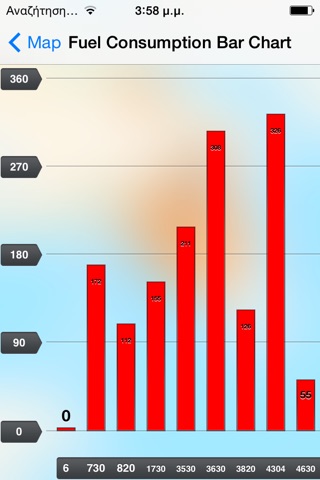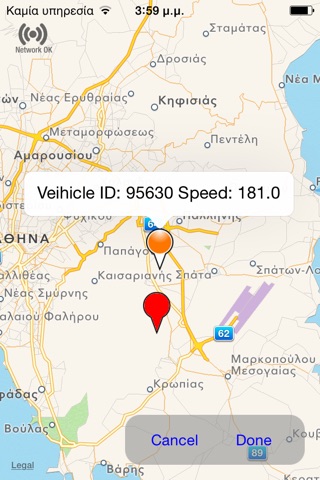SimpleFleet iFleet App
Αn iPhone and iPad demonstration application created for the purposes of the SimpleFleet project, an EU funded initiative.
With this application users can now check their Fleets Vehicle Information like position on the map, fuel consumption and speed. They can also view a bar chart with every vehicles fuel consumption. They can track the nearest vehicle to a point on the map and view isochrones on the map for a specific time.
By pressing the Show all Vehicles button for the first time the app downloads all vehicle information and markers are being displayed on the map. By pressing one of the markers the vehicle Id and speed appears. The Vehicle List button displays a list with every vehicle of the fleet and if a user selects a vehicle marker, a single marker on the map appears along with a message with vehicles current state.
With Find Nearest Vehicle function the user can select any point on the map and then the app displays the closest vehicle marker.
Isochrones can also be displayed for each vehicle by pressing the Show Polyline button and selecting the desired vehicle id and time in seconds to use as range.
Data are being automatically updated every minute. If the data for any reason can not be updated the user is notified by an icon on the top left corner on the screen.